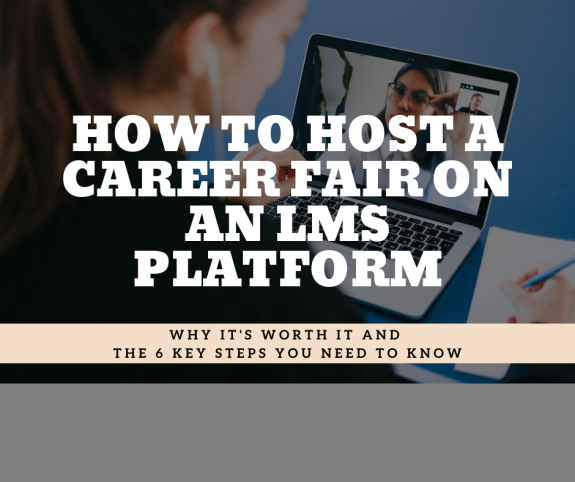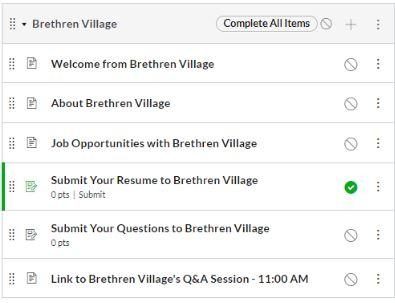How to Organize a Virtual Career Fair Using a Learning Management System (LMS)
Career fairs have long played an important role in connecting job seekers with employers. They give candidates access to multiple opportunities in one place, while helping employers efficiently engage and screen potential talent. As workforce development and recruiting continue to evolve alongside technology, career fairs have evolved too.
Enter the virtual career fair.
Virtual career fairs aren’t new—but they’ve become a proven, widely adopted approach to talent engagement. Today, many employers and workforce organizations intentionally use virtual formats to expand reach, reduce barriers, and meet job seekers where they are. In fact, virtual recruiting tools are now a permanent part of many hiring strategies, valued for their flexibility, accessibility, and cost-effectiveness.
While there are platforms built specifically for hosting virtual career fairs, organizations may already have a powerful tool at their disposal: their Learning Management System (LMS). With the right setup, an LMS can serve as an effective and engaging virtual career fair environment for both job seekers and employers.
In this blog, we’ll explore how virtual career fairs work, the benefits of hosting them within an LMS, and the steps involved in organizing a successful event.
How Virtual Career Fairs Work
Virtual career fairs function much like their in-person counterparts. Job seekers “enter” the event—hosted within an LMS—and browse through participating employers’ virtual booths. Each booth allows job seekers to learn more about the organization, available positions, and next steps.
Within an LMS-based career fair, job seekers can:
- Watch employer videos or review presentations
- Explore open positions and role-specific information
- Upload resumes and supporting documents
- Submit questions to employers
- Register for live Q&A sessions or informational meetings
- Schedule interviews or follow-up conversations
The result is an experience that mirrors the flow of a traditional career fair—without geographic or scheduling limitations.
Benefits of Hosting Virtual Career Fairs in an LMS
Beyond convenience, LMS-hosted virtual career fairs offer several strategic advantages:
- Reduced costs
Organizations already using an LMS may avoid additional platform or venue expenses, making virtual career fairs a cost-efficient option. - Improved data and reporting
Job seeker interactions—such as booth visits, resume uploads, and interview scheduling—are automatically tracked, simplifying reporting and follow-up. - Streamlined application process
Job seekers can apply directly to specific roles, upload resumes, or link to employer application systems with minimal friction. - Greater accessibility
Virtual career fairs can be accessed from a computer, tablet, or smartphone, reducing transportation, time, and mobility barriers for participants. - Flexible timelines
Events can run for a single day, a full week, or longer. Live employer sessions can be scheduled to create engagement while still allowing on-demand participation.
Steps to Organize a Virtual Career Fair Using an LMS
Successfully organizing a virtual career fair requires thoughtful planning—just like an in-person event. Below are key steps and best practices to guide the process:
1. Lead the effort
Identify the organization or group responsible for coordinating the event—whether that’s a workforce board, college, employer, or consortium. Clearly define the value of the event and ensure consistent messaging for employers and job seekers.
2. Select the platform
If you already use an LMS, evaluate whether it supports the features needed for a virtual career fair. If not, compare available options. (Canvas remains a strong LMS option for flexibility and user experience.)
3. Set a budget and define goals
Consider LMS licensing, user limits, and administrative costs. As Jeffrey Harris, E-Learning Development Specialist at EDSI, notes:
“When setting a budget, it’s important to establish the total number of user accounts you’re willing to support. With API integrations, it’s possible to cap participation so costs remain controlled.”
Clarify event goals early:
- Number of employers and job seekers
- Types of positions and industries
- Information employers want to share
- Desired outcomes (applications, interviews, hires)
4. Decide on live components
Determine whether employers will host live Q&A sessions or information sessions. Live components can increase engagement but require additional coordination and clear communication.
5. Build the fair within the LMS
Key components typically include:
- Participant account setup
- Event welcome page
- Employer virtual booths
Each booth may feature:
- Employer overview pages (text, images, videos)
- Pages for open positions
- Resume upload functionality
- Question submission forms (text or video)
- Links to live sessions
- Interview scheduling options
- Resume review tools for employers
6. Market the event
Effective promotion is critical. Highlight ease of access, participating employers, and key benefits. Social media, partner outreach, email campaigns, and visually engaging graphics can all help drive participation.
Looking Ahead
Virtual career fairs hosted within an LMS are no longer a temporary solution—they’re a practical, scalable tool workforce organizations and employers can use to connect talent with opportunity. When designed thoughtfully, they create meaningful engagement while expanding access and efficiency.
If you’d like to explore additional virtual job search tools that complement a virtual career fair, check out our related resources. And if you have questions about planning or hosting your own LMS-based virtual career fair, we’re always here to help.
To learn more about other virtual job search tools that supplement the virtual job fair, check out this blog. If you have any more specific questions on how to organize your virtual career fair, please fill out the form below and one of our experts will get back with you soon.
Source: https://www.adecco.com/en-au/news-and-resources/virtual-job-fairs-promote-yourself-from-anywhere-in-the-world